Learn how to easily export your Google Sheet data to JSON format using the Sutra Tools add-on—no more manual copy-pasting or complex scripts!

How to Export Google Sheet Data in JSON Format?
Exporting data from Google Sheets to JSON format can significantly enhance your workflow, especially for developers and analysts who need to integrate data into applications, APIs, or databases. Unfortunately, Google Sheets doesn’t offer a direct way to export data in JSON format. Users typically have to resort to manually copying and pasting their data or writing a Google Apps Script, which requires programming knowledge. Thankfully, our Google Sheets add-on, Sutra Tools, makes this process straightforward.
Why Export Google Sheet Data to JSON?
- Integration: JSON is the preferred format for many web applications and APIs, making it essential for seamless data integration.
- Flexibility: JSON allows for structured data that can be easily parsed and modified by various programming languages.
- Efficiency: Exporting your data in JSON format saves time and reduces manual formatting efforts.
How to Export Google Sheet Data to JSON Using Sutra Tools?
- Open your Google Sheet containing the data you want to export.
- Click on Extensions in the menu bar, then select Sutra Tools.
- In the Sutra Tools interface, go to the Instant section and click on the Export to JSON button under Miscellaneous.
- A modal will appear; select the specific sheet you wish to export and choose the header row.
- Press the Export button, and a link will be generated for you to download your JSON data.
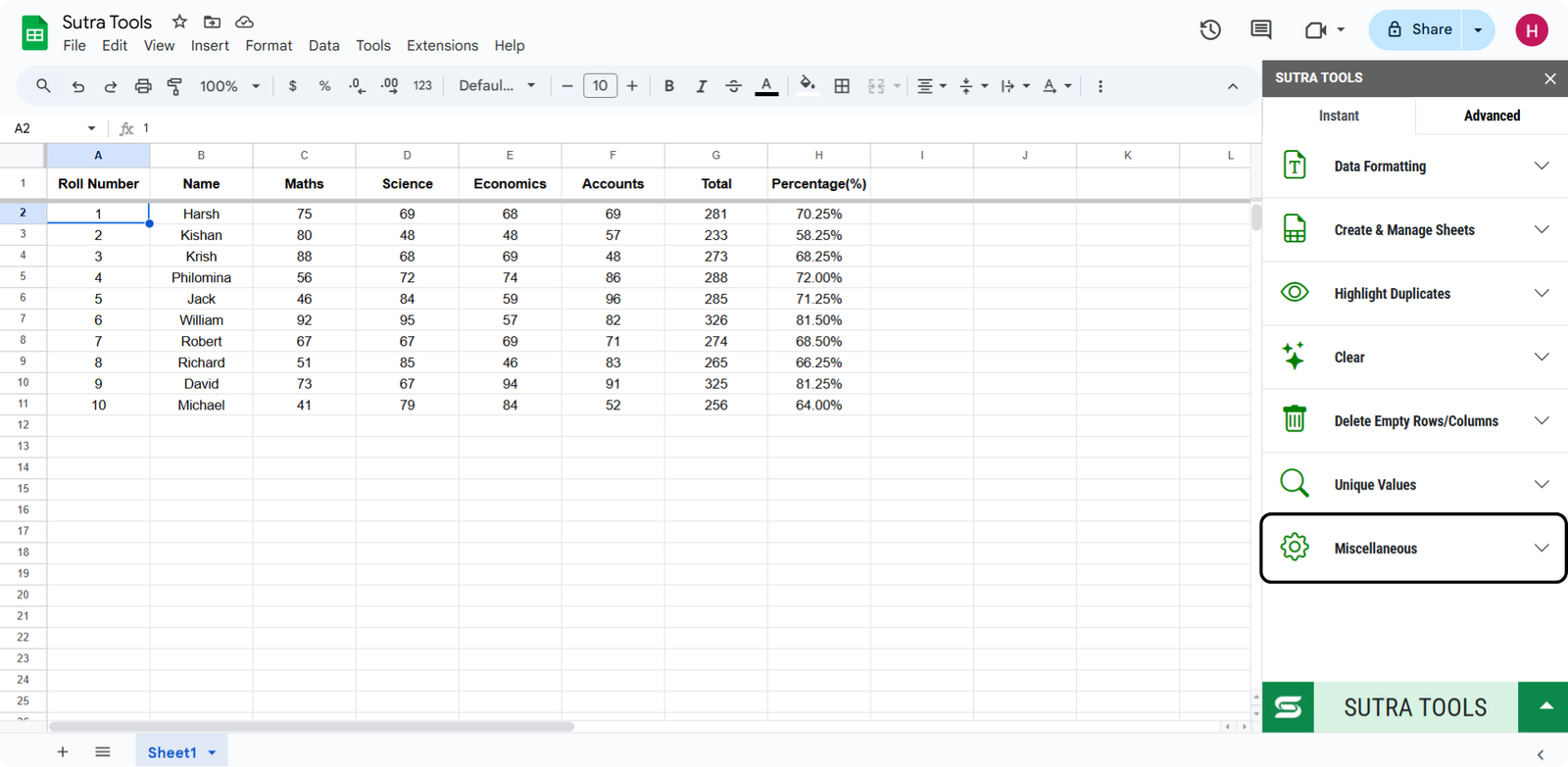
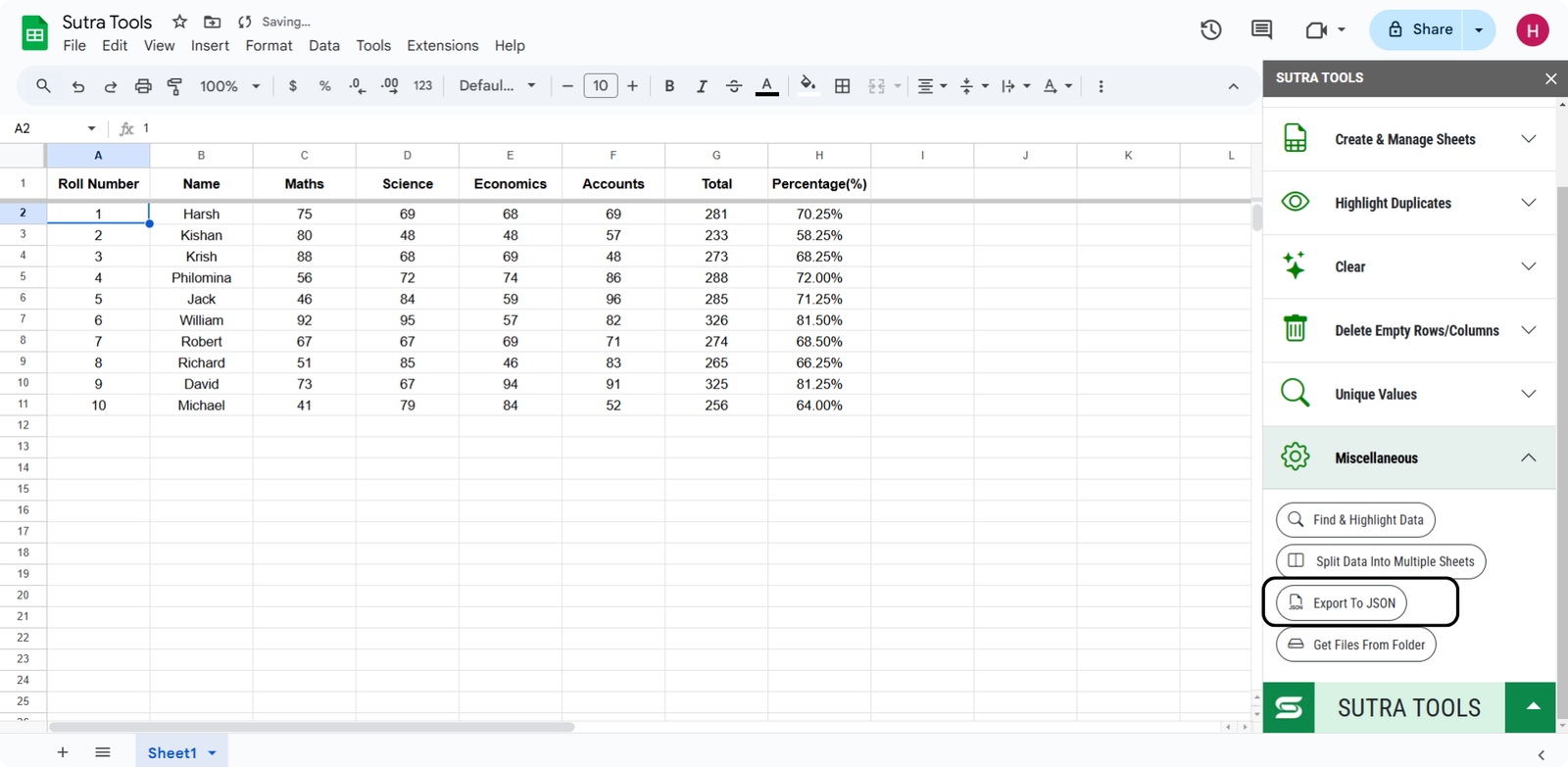
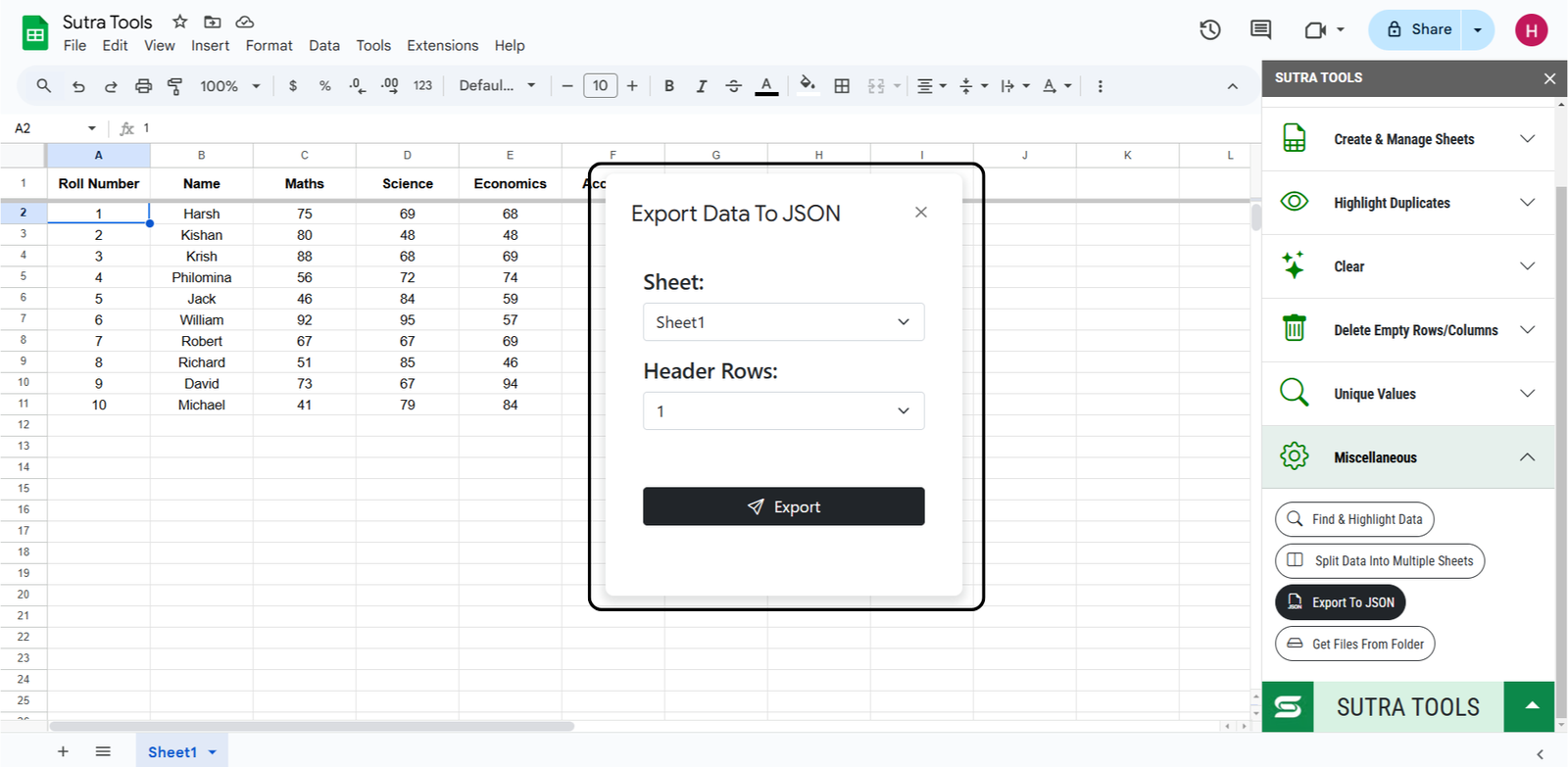
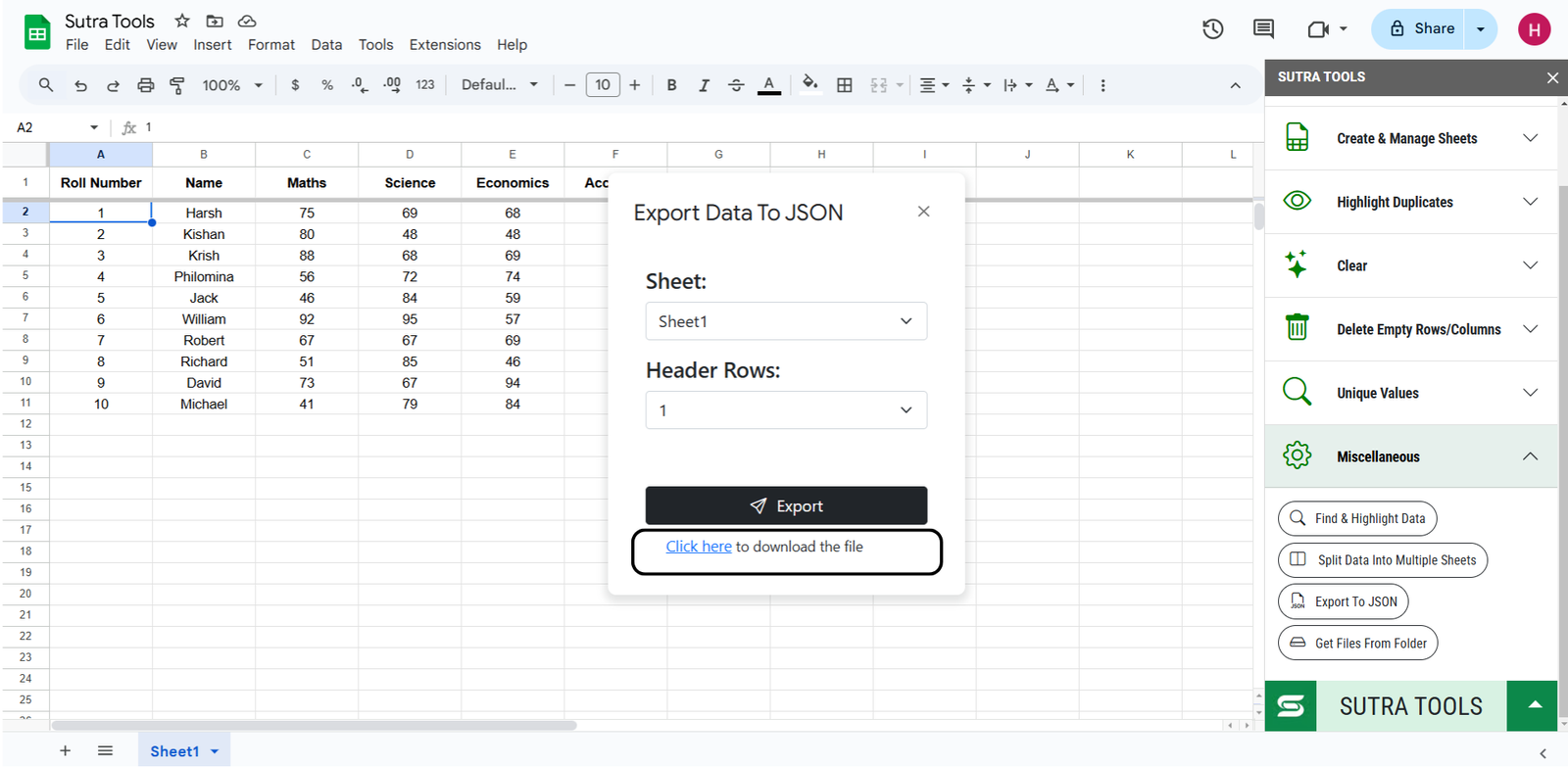
Conclusion
Exporting your Google Sheet data to JSON is quick and straightforward with the Sutra Tools. Whether for application development or data analysis, this feature provides the flexibility you need. Start using Sutra Tools today to streamline your data management processes!
